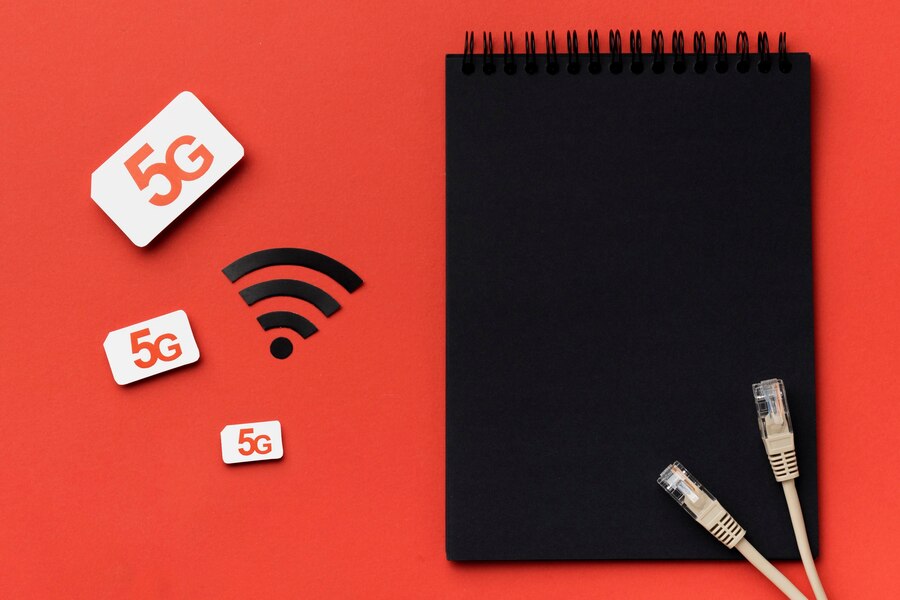In today’s world, staying connected is more important than ever, whether you’re working from home, streaming your favorite shows, or playing online games. Most devices offer two primary ways to connect to the internet: Ethernet (wired) and Wi-Fi (wireless). Both options have their pros and cons, and choosing the right one depends on your specific needs. In this article, we’ll break down the key differences between Ethernet and Wi-Fi and help you decide which one is best for you.
What is Ethernet?
Ethernet refers to a wired connection that links your device directly to your router or modem using an Ethernet cable. This method has been around for decades and is known for its stability and speed.
What is Wi-Fi?
Wi-Fi, on the other hand, uses radio waves to wirelessly transmit data between your device and your router. It offers more convenience, as it allows devices to connect without the need for cables.
Speed: Ethernet vs Wi-Fi
When it comes to speed, Ethernet is typically faster than Wi-Fi. Ethernet connections can reach speeds of up to 10 Gbps or more, depending on your hardware. In contrast, most Wi-Fi networks max out at around 1 Gbps, although newer Wi-Fi 6 technology is pushing the limits closer to that of Ethernet.
However, keep in mind that your actual internet speed is also dependent on your ISP and the type of internet plan you have. So, even though Ethernet is capable of faster speeds, you might not notice the difference if your internet service is slower than both Ethernet and Wi-Fi capabilities.
Reliability: Wired Stability vs Wireless Convenience
Ethernet offers more reliable connectivity because it is less susceptible to interference. With Wi-Fi, your signal can be affected by physical obstacles like walls, other electronic devices, and even other Wi-Fi networks in the area. Ethernet, being wired, doesn’t face these issues, making it ideal for activities that require a stable connection, such as video conferencing, online gaming, or streaming in high resolution.
For those facing issues with Ethernet turning off unexpectedly, there are solutions to keep your connection stable. Check out this helpful guide on how to stop your Ethernet connection from turning off to ensure you maintain uninterrupted service.
Mobility and Convenience
The biggest advantage of Wi-Fi is its mobility. You aren’t tied down by cables, which means you can move around freely with your laptop, smartphone, or tablet while staying connected. This makes Wi-Fi the go-to option for most casual users who want flexibility in their home or office.
Ethernet, in contrast, limits you to the range of the cable, which can be inconvenient if your router is far from your workspace or if you need to move around frequently.
Security: Wired vs Wireless
When it comes to security, Ethernet has the edge because it’s harder to intercept a wired connection. Wi-Fi signals, on the other hand, are broadcasted through the air, making them more vulnerable to hacking or unauthorized access, especially if you’re using a weak password or outdated security protocols.
However, modern Wi-Fi networks come with robust security features like WPA3 encryption, which makes them much more secure than older standards. For general use, Wi-Fi security is typically sufficient, but for high-security environments, Ethernet may still be the better choice.
Setup and Installation
Wi-Fi is generally easier to set up since most devices come with Wi-Fi capabilities, and all you need is a router to create a wireless network. Ethernet, however, requires you to run cables, which can be challenging if you’re trying to connect multiple devices in different rooms. Additionally, you’ll need Ethernet ports on your devices or an adapter if you’re using newer laptops that lack them.
Do Ethernet and Wi-Fi Need to Match?
Many users wonder whether their Ethernet name has to match their Wi-Fi name. The short answer is no—they don’t have to match, and having different names for each network can actually help you easily differentiate between the two. For a more in-depth look at this, check out this article, which explains the benefits of having different names for your Ethernet and Wi-Fi connections.
Which One Should You Choose?
The choice between Ethernet and Wi-Fi ultimately depends on your specific needs:
- Choose Ethernet if:
- You need maximum speed for tasks like online gaming or video editing.
- You require a stable and reliable connection, such as for work-from-home setups or live streaming.
- Security is a top priority, and you want to avoid the risks associated with wireless connections.
- Choose Wi-Fi if:
- You value mobility and convenience, especially for casual browsing, streaming, and working in different locations around your home.
- You have a smaller space where a strong Wi-Fi signal can cover all your devices without needing additional cables.
- You’re using devices that don’t have Ethernet ports (such as smartphones or modern ultrabooks).
Conclusion
Both Ethernet and Wi-Fi have their unique advantages, and the best option often depends on the specific situation. For ultimate speed and stability, Ethernet is the clear winner, but for everyday convenience, Wi-Fi is hard to beat. Many users even opt for a combination of both, using Ethernet for stationary devices like desktops and Wi-Fi for portable devices like laptops and smartphones.
For more Wifi or Ethernet insights, tips, and how-to guides, be sure to check out The Last Tech, your go-to resource for everything related to tech.