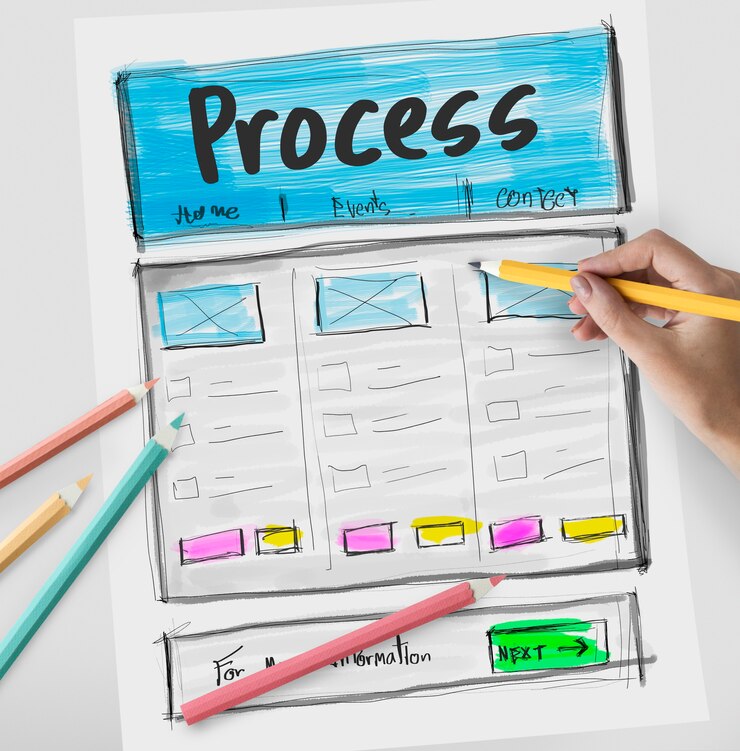Efficiency and clarity are needed for business entities. Employees have to be quick to learn new procedures or adapt to changes to fulfill strategic goals and maintain competitiveness. Now process documentation becomes very important. Process documentation is a methodical road map, with organizational activities and procedures aligning with strategic objectives as well as processes. An explained process guarantees your employees will understand the roles and responsibilities in their role and the most appropriate way to perform a specific process.
This blog will show how the enterprise environment drives the need for process documentation. You’ll see that standardizing procedures, reducing error, ensuring regulatory compliance, and creating an atmosphere of continuous improvement are just exactly how they impact productivity. Process documentation offers the context and step-by-step guidance necessary for employees to perform their jobs confidently and precisely.
What is Process Documentation?
Process documentation is the creation of detailed, step-by-step instructions on how to perform a particular process. This is known as process documentation. This type of technical documentation involves writing everything involved in a business process. How do we do this?
Process documentation is also often called the standard operating procedure (SOP), and it is a complete guide to ensuring consistency and accuracy in task execution.
Along with the process documentation, they can also consist of visual aids such as flow charts, checklists, and diagrams for better clarity. Roles and responsibilities, potential issues, and common troubleshooting tips for those issues are usually included.
The offering of this comprehensive guidance helps to streamline operations, improve training, and provide quality control to the whole organization.
Formats for Process Documentation
Process documentation can be presented in various formats, such as:
- Visual Process Maps
- Flowcharts
- Handover Documents
- Quick Reference Guides
- White Papers
- Training Manuals
- Video Tutorials
- Checklists
Benefits of Process Documentation
The problem is that while it may be time-consuming and effort-consuming, the eventual rewards outweigh the initial challenges. Here’s how process documentation can enhance your business:
- Boosts Productivity: By using clear, step-by-step instructions, employees can understand and complete their tasks quickly in an easy way. It lowers training times and troubleshooting, ultimately increasing overall productivity.
- Minimize Errors: This standardizes how things should be done and reduces the chance for anyone to make a mistake. The consistency of this also improves work quality but also slashes rework, saving valuable time and resources.
- Ensures Compliance: A detailed document also enables your business to stay in compliance with the industry regulations and standards. It is a reliable reference during audit and inspection since it shows that your organization complies with the required standards.
- Promotes Continuous Improvement: A documented process also makes it easy to see where the optimization opportunity lies. Documentation reviews and updates keep improving and innovate the organization regularly.
How to Document Your Business Processes in 2024
In 2024, being able to do it effectively and document your business process is imperative to maintain your operational efficiency, ensure your compliance, and help you with continuous improvement. Follow these five simple steps to create comprehensive, user-friendly process documentation:
Step 1: We’ll find and prioritize key processes.
The first thing to do is to identify the critical processes that have to be documented. Rank them according to their importance to operations, compliance impact, and resource use optimization opportunity.
Step 2: Get Information and Resources
Make a note of everything essential, such as process steps, tools, and roles involved. If you haven’t fully understood the process from start to finish, then you will miss out on all of the key elements.
Step 3: Use the digital tool to draft the documentation.
Create step-by-step instructions for each process, and then use the digital tools to do so. The tool makes the documentation easy as it comes with templates, features to edit, and helps include visuals such as flow charts and diagrams, and all this makes the document clearer and more usable.
Step 4: Validate with stakeholders and review.
Get the feedback from stakeholders sharing the draft. Make sure this is accurate and user-friendly. Change content from issued documentation according to stakeholder needs in the context of organizational requirements.
Step 5: Continuous Update, Implement
When you have completed the documentation, train employees on how to use them. It is worth regularly checking and reviewing the progress to see if it is achieving what it was intended to do, and then regularly adding any changes or improvements. Continuous improvement requires maintaining documentation up to date.
Best Practices for Creating Process Documentation
It’s important to follow all the steps to derive process documentation, but best practices help make your documents clear, useful, and a good resource for your organization. Here are key guidelines to follow:
1. Use only clear and concise language.
Don’t use jargon or complicated terms. The goal is to make documentation accessible for all employees, regardless if they have technical education. Make the language simple, and if you need to define any technical terms, be sure everyone understands.
2. Incorporate visual aids.
Add visual aids like flowcharts, diagrams, and checklists to make things more clear. These are tools that ease the complexity of the processes and help employees follow each process better, making comprehension and error easy.
3. Document yourself periodically, and update them.
The documentation should evolve as processes evolve. Set aside time to make sure the content is right and still applies. Get stakeholders involved with the review process when making the documentation relevant and always aligned with current workflows.
5 Types of Software Tools for Document Creation
To ensure that your process documentation is easy to understand, you need to spice it up with visual elements apart from plain text; use photos, videos, and GIFs. Here are five types of tools that can help you create process documents in various formats, ensuring better retention and adoption by employees:
1. Document Editors like Microsoft Word, Google Docs, etc.
With these tools, you can create text-based documents that can contain images, tables, and charts. Because they are great for SOPs, especially structured text ones with occasional visual aids.
2. Flowcharts and Diagram Tools like Lucidchart, Microsoft Visio Flowchart
Flowchart and diagram tools are perfect for processes that benefit from visual representation. These platforms work to create great, clear, easy-to-follow process maps and diagrams, so your employees can visualize each step.
3. Latest Video Creation Software (e.g., Loom, Camtasia).
Video-based process documentation is useful for the tasks because it is easier to show than explain. These are all tools that allow you to record tutorials, walkthroughs, or screen recordings, so employees can follow along.
4. Notion, Confluence, and Collaboration Platforms
Spindle provides a collaboration platform to give teams a space to create, share, and edit process documents in real time. There are times that these platforms also support multimedia elements, such as images, videos, and GIFs, and perhaps some other elements to make the documentation interactive.
5. Workflow Tools and Checklist (Trello, DATAMYTE‘s Digital Clipboard)
If task-based documentation is what you’re after, checklists and workflow tools are great. They render processes into steps that you can track and complete one after the other, often with the capacity to include images, checklists, and other interactive features, all while providing positive checkpoints of clarity and task completion.
Conclusion
Any organization that hopes to be successful needs to have effective process documentation. Clear, specific instructions, following proven practices, and continuous improvement will help businesses increase productivity, decrease mistakes, promote compliance, and ultimately boost a business’s success. How about leveraging software tools to bring documentation to an imaginative and systematic level while streamlining operations and improving employee training? These strategies lead to more efficient business processes and will be the enabler of organizational success.